Creating and customizing your form is easy with our user-friendly and intuitive HIPAA compliant form builder. Implement personalized branding, images, headers, text, and more by following the instructions below.
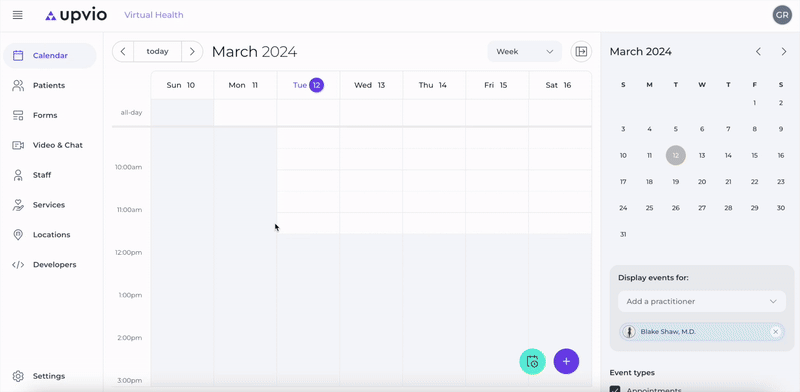
To use the Form Builder, please refer to these steps:
- Log in to your Upvio account, then go to Forms.
- Click New Form and type in the name of your form, then hit enter.
- The form is prepopulated with default questions, but you can add more fields by clicking the + button next to Question. You can edit the questions on the right-hand panel.
- By clicking on Form on the right-hand panel next to Step, you can customize the form even further.
Once you’re all set, do not forget to publish the form.
Note: Upvio's customizable forms can be tailored to fit various needs, which means you can use our forms even for quizzes!
